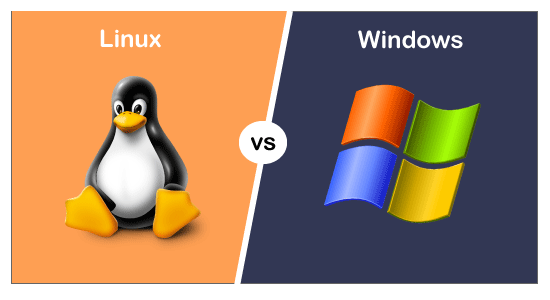What is Windows or Linux?
Windows and Linux are both operating systems that are used to manage the hardware and software on a computer. An operating system is the software that controls the allocation and usage of hardware resources on a computer, such as the CPU, memory, and storage. It also provides a platform for running applications and services.
Windows is a proprietary operating system developed by Microsoft. It is widely used on personal computers, laptops, and servers, and is known for its user-friendly interface and support for a wide range of hardware and software.
Linux is a free and open-source operating system developed by a global community of volunteers. It is widely used on servers, as well as on personal computers and laptops. Linux is known for its flexibility and customizability, as well as its security and stability. Linux is available in many different distributions, or versions, each with its own unique features and capabilities.
Both Windows and Linux have their own strengths and can be used effectively for different purposes. The choice between the two will depend on the specific needs and preferences of the user.
How Does it work?
An operating system is a software program that controls the hardware and software on a computer. It manages the allocation and usage of hardware resources, such as the central processing unit (CPU), memory, and storage, and provides a platform for running applications and services.
When you turn on a computer, the operating system boots up and loads into memory. It then initializes and configures the hardware and starts the necessary services and processes. The operating system also provides a user interface, such as a graphical user interface (GUI), that allows users to interact with the computer and run applications.
The operating system manages the allocation of hardware resources to ensure that different applications and processes have the resources they need to run effectively. It also handles input and output, such as accepting input from the keyboard and mouse and displaying output on the screen.
The operating system also provides security features to protect the computer and its data from unauthorized access or attacks. It can include measures such as firewalls, antivirus software, and user authentication.
Overall, the operating system serves as the foundation for running and managing the hardware and software on a computer.
Potentially cover the following topics:
- Overview of Windows and Linux operating systems
- Compatibility with hardware and software
- User interface and ease of use
- Customization options
- Security features
- Cost
- Available software
- Performance and efficiency
- Update and maintenance
- Community support and resources
Linux vs Windows operating systems in comparison
Linux and Windows are both operating systems that are used to manage the hardware and software on a computer. Both operating systems have their own strengths and weaknesses, and the choice between them will depend on the needs and preferences of the user.
Here are some key differences between Linux and Windows:
-
Compatibility: Windows is more widely used and therefore has better support for a wider range of hardware and software. This means that it is generally easier to find drivers and software that are compatible with Windows. Linux, on the other hand, has less support for proprietary hardware and software, and may require more effort to get certain things to work.
-
User interface: The user interface (UI) of Windows and Linux are quite different. Windows has a graphical user interface (GUI) that is familiar to many users, with icons, windows, and a taskbar. Linux also has a GUI, but it can vary depending on the distribution (version) of Linux being used. Some distributions have a similar look and feel to Windows, while others have a more unique design.
-
Customization: Linux is known for its flexibility and customizability. It allows users to customize almost every aspect of the operating system, from the desktop environment to the underlying system configurations. Windows also allows for some customization, but it is generally more limited than Linux.
-
Security: Both Linux and Windows have security features built into their operating systems, but Linux is generally considered to be more secure due to its design. Linux is an open-source operating system, which means that the source code is available for anyone to view and contribute to. This allows for a larger community of developers to review the code and identify and fix security vulnerabilities. Windows, on the other hand, is closed-source, which means that only a small group of developers at Microsoft have access to the source code.
-
Cost: Linux is generally free to download and use, while Windows must be purchased. However, some versions of Windows, such as Windows 10 Home, are available at a lower cost.
Ultimately, the choice between Linux and Windows will depend on the specific needs and preferences of the user. Both operating systems have their own strengths and can be used effectively for different purposes.
Advantages and disadvantages
Here are some advantages and disadvantages of Linux:
Advantages:
-
Linux is generally considered to be more secure than Windows due to its open-source design, which allows for a larger community of developers to review the code and identify and fix security vulnerabilities.
-
Linux is free to download and use, which makes it an attractive option for users who do not want to pay for an operating system.
-
Linux is highly customizable, allowing users to customize almost every aspect of the operating system.
-
Linux has a wide range of open-source software available, including productivity tools, games, and more.
-
Linux is known for being lightweight and efficient, making it a good choice for older or low-powered hardware.
Disadvantages:
-
Linux has less support for proprietary hardware and software, which may make it more difficult to find drivers and software that are compatible with the operating system.
-
Linux can be more challenging for beginners to learn and use, as it may have a different interface and workflow than other operating systems.
-
Linux has less support for proprietary games and software, which may be a limitation for some users.
Here are some advantages and disadvantages of Windows:
Advantages:
-
Windows is widely used and has good support for a wide range of hardware and software, making it easier to find drivers and software that are compatible with the operating system.
-
Windows has a user-friendly interface that is familiar to many users, making it easier to learn and use.
-
Windows has good support for proprietary software and games.
-
Windows updates are generally more frequent, which can help to improve security and stability.
Disadvantages:
-
Windows must be purchased, which may be a disadvantage for users who do not want to pay for an operating system.
-
Windows updates may require more downtime and may be more disruptive to the user's workflow.
-
Windows is generally less customizable than Linux, which may be a limitation for users who want more control over their operating system.
-
Windows is generally considered to be less secure than Linux due to its closed-source design, which means that only a small group of developers at Microsoft have access to the source code.
Here are some additional points to consider when comparing Windows and Linux:
-
Available software: Both operating systems have a wide range of software available, but Windows generally has more support for proprietary software and games. Linux has a strong community of open-source developers and a wide range of open-source software available, including productivity tools, games, and more.
-
Ease of use: Windows is generally easier to use for beginners, with a more familiar and user-friendly interface. Linux can be more challenging for beginners, but it also offers more advanced features and customization options for experienced users.
-
Performance: Both operating systems can be configured to run efficiently on a wide range of hardware. In general, Linux is known for being lightweight and efficient, but this can vary depending on the specific distribution and configuration being used.
-
Update and maintenance: Both operating systems have regular updates and maintenance to improve security and stability. Windows updates are generally more frequent and may require more downtime, while Linux updates are typically less frequent and can be installed at the user's convenience.
-
Community support: Both operating systems have a strong community of users and developers who offer support and assistance. Linux has a larger community of open-source developers and a more active user base, while Windows has a larger overall user base and more commercial support options.
-
Deployment: Windows is more commonly used in businesses and organizations, which may make it easier to deploy and manage in a corporate environment. Linux is often used in more technical or specialized environments, such as web servers and scientific computing.
-
Virtualization: Both operating systems support virtualization, which allows you to run multiple operating systems or applications on the same physical hardware. Windows has better support for proprietary virtualization software, while Linux has better support for open-source options.
In conclusion, both Windows and Linux are popular operating systems that have their own strengths and weaknesses. Windows is more widely used and has good support for a wide range of hardware and software, making it easier to find drivers and software that are compatible with the operating system. It also has a user-friendly interface that is familiar to many users, making it easier to learn and use. However, Windows must be purchased and is generally less customizable than Linux.
Linux is a free and open-source operating system that is highly customizable and known for its security and stability. It has a wide range of open-source software available and is generally considered to be more efficient and lightweight than Windows. However, Linux has less support for proprietary hardware and software, and may require more effort to get certain things to work. It can also be more challenging for beginners to learn and use due to its different interface and workflow.
Ultimately, the choice between Windows and Linux will depend on the specific needs and preferences of the user. Both operating systems have their own strengths and can be used effectively for different purposes.
Thank you for reading this comparison of Windows and Linux operating systems. I hope that this information has helped you to understand the key differences between these two popular operating systems and to make an informed decision about which one is right for you. If you have any further questions or would like more information, please feel free to ask.