This tutorial will teach how to Fix the Automatic Shutdown of Windows RDP. To minimize the cost of Windows RDP we use the Trial Version of the Given Windows Server as most users use it for their personal usage. This is why after every 3 months your RDP will ask to reset its 3 months validity else it will keep shutting down by itself. To fix this issue you just simply follow 3 steps
step 1: Log in to your RDP and open Powershell.
step 2: Run this command in Powershell.
step 3: Now, you have to Restart your RDP.
Now, you are good to go for the next 3 months.
Thank You!
Team DIGIRDP



























