This article will guide you through how to clear an unpaid invoice for your order.
- Follow the given steps to clear your unpaid invoice.
 |
- Select your invoice from the unpaid invoices tab in the dashboard.
 |
- Choose your preferred payment option and click on the " Pay Now " option.
 |
- You will be guided to the payment platform. Enter the details per your payment method and complete the payment.
 |
- Your invoice will be marked as paid once the system confirms your payment.
Additional Note:
- Credit/Debit card users have to go through one-time mandatory verification to complete the order.
- Bitcoin/Bitcoin Cash option shows an address that is only valid for 10 minutes since the initiation of payment. Kindly complete payment before it expires.
- Other cryptocurrencies will be paid through Coinbase Commerce which has a 1-hour payment window.
- Indian users paying via Credit/Debit cards do not have to go through verification.
Thank You.
Regards, DigiRDP Billing Team



























